Frequently Asked Questions
Do not see the information you are looking for?
Contact us at anapiaforum@mcievents.com
What are the official virtual hours?
Tuesday, September 14, 2021 10:00 a.m. – 6:00 p.m. EDT
What time zone will the virtual event take place?
The ANA Policy, Innovation, and Advocacy Forum 2021 – Empowering Nurses to Lead will take place within the Eastern Daylight Time Zone (EDT).
What virtual platform is being used for this event?
The event is being hosted on the Ugo and using the Zoom platform with some sessions. All registrants will receive event access link and information in the afternoon of Monday, September 13, 2021.
How do I access the event?
Registered attendees will receive an event access link and information on the afternoon of Monday, September 13, 2021, via their email address. Log-in with the email address and registration confirmation number as your password. If someone registered for you, or you do not remember your password, you can reset your password on the event website or reach out to anapiaforum@mcievents.com to have your confirmation resent.
What internet browser is best to view the virtual event?
We recommend using Google Chrome or Mozilla Firefox for both Windows and Mac.
What internet capacity is recommended?
You should have a strong broadband connection with a speed of at least 1.4 Mbps. If your connection is slower, load times may take longer than normal. Other helpful tips: Connect to the Internet using a cable network rather than using a wireless network. Disconnect from VPN or corporate networks (if possible). Close any unnecessary applications.
Check your operating system in advance.
We suggest you check your computer operating system on the computer you will use prior to the virtual event. You can check by clicking here.
Can I access the ANA Policy, Innovation, and Advocacy Forum 2021 on my tablet or smartphone?
Yes, you will be able to access the virtual event through any web-enabled device, including a smartphone, tablet, laptop, or desk computer. Note: you can only be logged into one device on the platform at a time. Recommend checking / testing the specific device in advance. To do so, follow the system check instructions above for the link.
What is the best way to maximize my screen for a better viewing experience?
We recommend zooming out on your browser setting. The default zoom setting (100%) does not always allow you to view all graphic elements of the virtual event. We recommend adjusting to 80% or 90% after you log on to the event platform.
I am having technical difficulties, how I can receive assistance?
- Log out.
- Clear your browser’s cache/history. For less technical users, this link will help guide you through the process https://www.refreshyourcache.com/en/home.
- Make sure you are logging in using Google Chrome or Mozilla Firefox
- Contact Technical Support at virtualsupport@mci-group.com
When will registration close?
The ANA Policy, Innovation, and Advocacy Forum 2021 registration will officially close on September 14,2021 EDT.
My friend/colleague wants to join. Can I share my link?
While we would love to have them, they will need to register for the virtual event to access the sessions. Sharing the link is not permitted.
I forgot my password.
No problem! You can reset your password on the log-in page or find it in your confirmation email. Your confirmation number is your password.
How do I upload a profile photo?
For a more enhanced virtual experience, be sure to upload your profile picture. To do so, please follow the instructions below. Profile picture cannot be added once you have logged on to the platform. Please add during initial registration or prior to September 14. If you already registered and did not upload your photo, please use the steps below to go back and add your profile picture.
- Login to the registration page using the email address you registered with and confirmation.
- Then click the ‘Modify Registration’ button.
- Click the ‘Upload Image’ button. Image must file format must be: GIF, JPG, or PNG.
- Once your image is uploaded, click the ‘Next’ button.
- At the bottom of the page, click ‘Submit’.
- Please do this in advance, as it does take the system 30 minutes to sync with the platform.
If you need assistance uploading your photo headshot in registration, please contact the registration team by email or phone at anapiaforum@mcievents.com or 1-800-830-6109
Where can I find a schedule of events for the ANA Policy, Innovation, and Advocacy Forum 2021?
The complete schedule is accessible at the Information Desk. Or the Event website. https://www.ana-events.org/PIAForum/program/
How do I use the search function on the platform?
Within the navigation bar, in the “Attendee” icon you can search attendees and filter by first name, last name and company name through the drop-down option.
What if I am having a hard time hearing a presenter?
Check to make sure your speakers / headphones are working properly and are turned up to the appropriate volume. If you are using a second screen you may need to adjust the monitor that the audio is coming from.
Can I chat with other attendees and speakers directly?
On the navigation bar at the bottom of platform will be a chat icon. Click on the “Chat” icon and select the attendee and/or speaker you would like to chat with. Send a request to chat notice and wait for their reply. Be sure to set up your profile during registration with your name and photo. The chat request must be approved for communication to begin.
Can I ask and view questions in the session?
Yes, you may submit questions during the sessions. The Speaker(s) and/or Moderator will be available to answer questions through the Zoom “chat box” during the event. Sessions viewed during the “on demand” dates (September 15-30, 2021) will not have the ability to engage with the Speaker(s) and/or Moderator.
How can I contact a Speaker(s) if my question did not get answered?
The Speaker(s) can be contacted through the “Attendee” chat feature on the navigation bar. If their light is green, you can send them a chat request. They must accept the chat request for communications to begin.
Can I save handouts or information listed?
Yes, within the navigation bar, there is the “Briefcase” icon. All handouts issued by Speakers will be located within the briefcase. You can download all PDFs to your computer for future reference. You can add content to your briefcase. As you add content the color of the briefcase will change colors to indicate the content has been successfully upload to your briefcase. You will be able to view all items in your briefcase while the platform is open.
Will I be on camera?
Some of the sessions will be through Zoom and you will have the ability to turn on your camera. We want to see you and your colleagues want to see you as well. Please be prepared to be turn on your camera during the sessions, if you choose to do so, it is not mandatory. Keep in mind to mute your microphone when not speaking and raise your virtual hand if you would like to speak on the topic.
How do I submit questions to speakers?
You can locate the speaker in the attendee chat feature on the navigation bar and ask him/her your question directly.
What is the social media hash tag for the ANA Policy, Innovation, and Advocacy Forum 2021?
Please use the hashtag #ANAPIAForum. Social media outlets used are Facebook, Twitter, LinkedIn and Instagram.
How can I report someone who is posting inappropriate material?
Email us at meetings@ana.org to report any inappropriate activity immediately. Thank you for keeping us aware.
What is in the Showroom?
In the showroom, you will find the ANCC program booths, Healthy Nurse Healthy Nation, ANA Education and Resources, the ANA Bookstore, and the gift shop.
How do I obtain CNE hours?
Attendees of the ANA Policy, Innovation, and Advocacy Forum 2021 – Empowering Nurses to Lead may earn up to 12.00 CNE credits. To receive credit for each CNE session, you must:
- Be registered as a participant and attend the entire session.
- View educational sessions.
- Attendees must wait one business day after reviewing the session to start claiming CNE. Newly viewed sessions will be uploaded to your CNE account the next business day.
- Complete a short survey of each session and poster review.
KEY DATES
Thursday, September 30, 2021 at 11:59 pm EDT
The last day to view the sessions On Demand.
Thursday, October 28, 2021 at 11::59 pm EDT
The last day to evaluate sessions and claim CNE.
After October 28, 2021 certificates may be obtained from the American Nurses Association. Please mail your written request, a list of session titles attended, and a check payable to ANA in the sum of $50 for each certificate requested. Mail to: ANA, P.O. Box 504410, St. Louis, MO 63150-4410. Allow four to six weeks for delivery.
Note: On Demand sessions will not have the ability for question and answer with the Speaker(s). Please contact the Speaker(s) directly if there is a question you would like answered. Speaker information is listed within each presentation.
Conflict of Interest: There are no conflicts of interest present for any individual with the ability to control the content of this activity.
The American Nurses Association is accredited as a provider of nursing continuing professional development by the American Nurses Credentialing Center’s Commission on Accreditation.
ANA is approved by the California Board of Registered Nursing, Provider Number CEP17219.
If more than one person is viewing the ANA Policy, Innovation, and Advocacy Forum 2021 can all of them receive CNE credits hours?
No, only the registered attendee for the virtual event will receive CNE credit. The registration link cannot be shared. There is one registration link allotted per person.
How can I give feedback?
On Tuesday, September 14, in the evening the ANA Policy, Innovation, and Advocacy Forum 2021, will send out an evaluation link. Please respond and leave comments about your experience. We appreciate your feedback.
How long will I be able to access the ANA Policy, Innovation, and Advocacy Forum 2021?
The ANA Policy, Innovation, and Advocacy Forum 2021 platform will be open Tuesday, September 14, 2021 through September 30 at 11:59 pm EDT. Access the platform with the same log-in instructions, as listed above.
Are there any sessions that are not available On Demand?
No, all sessions will be available On Demand for viewing through September 30 at 11:59 pm EDT.